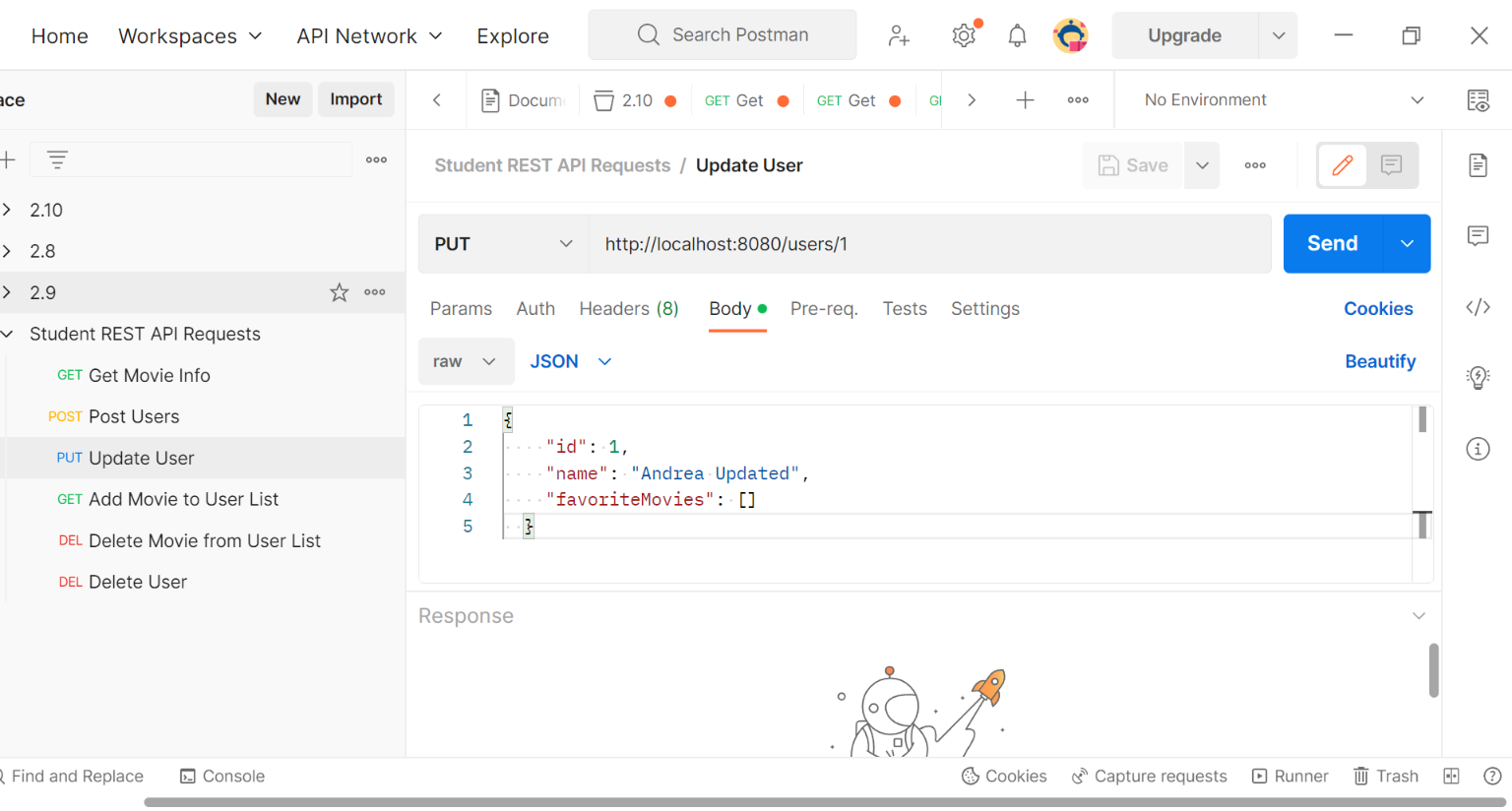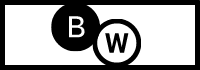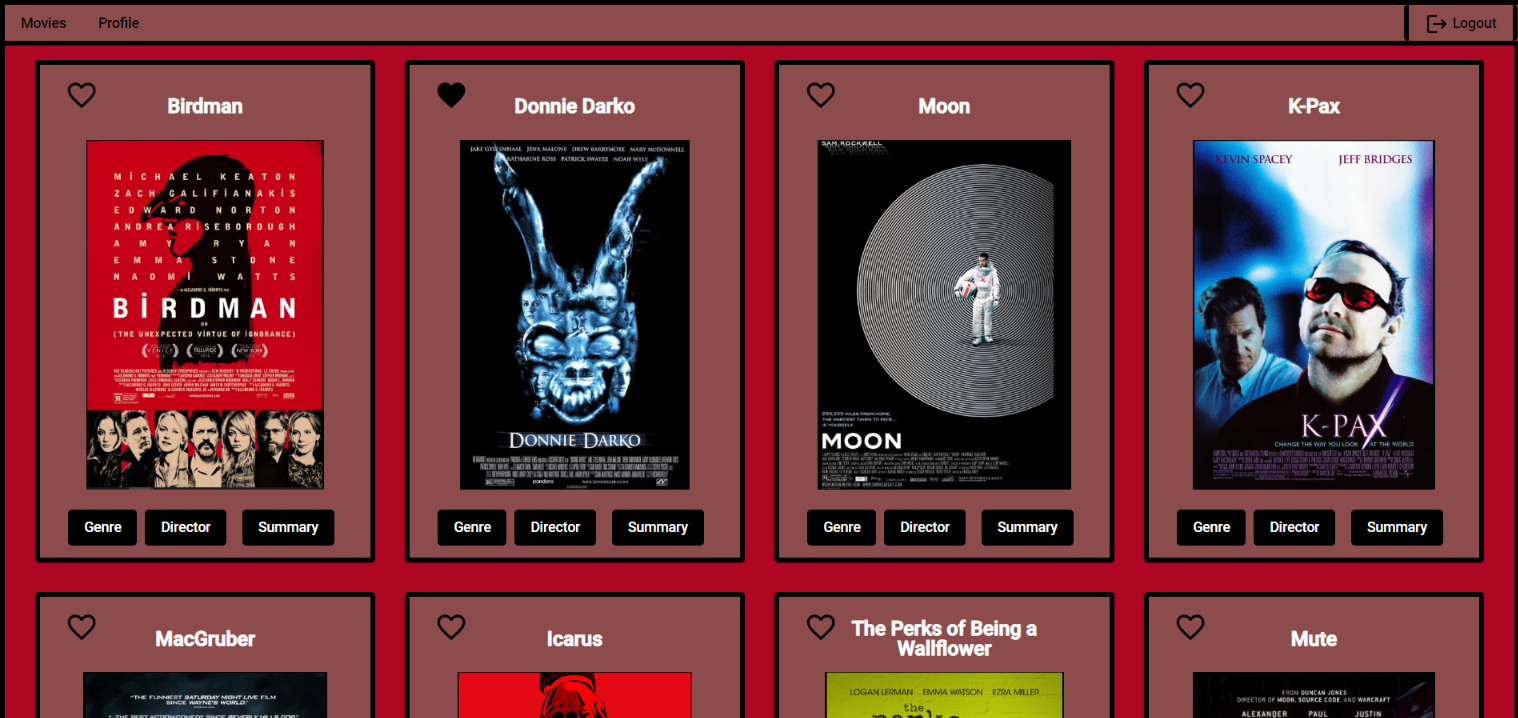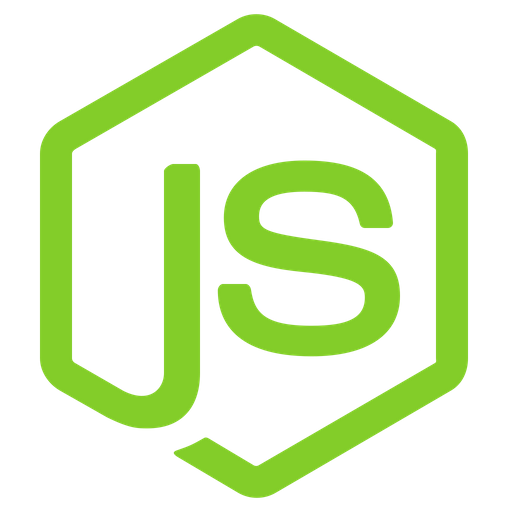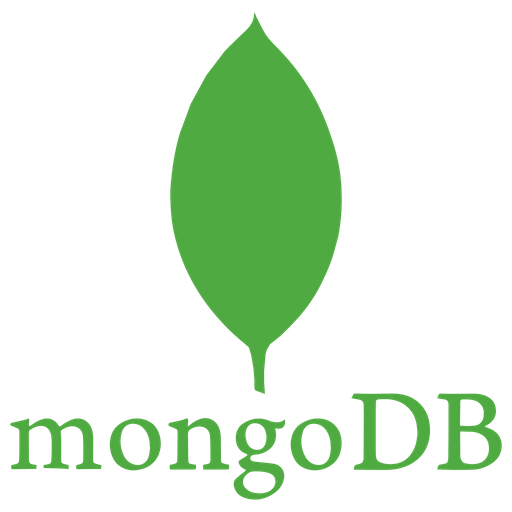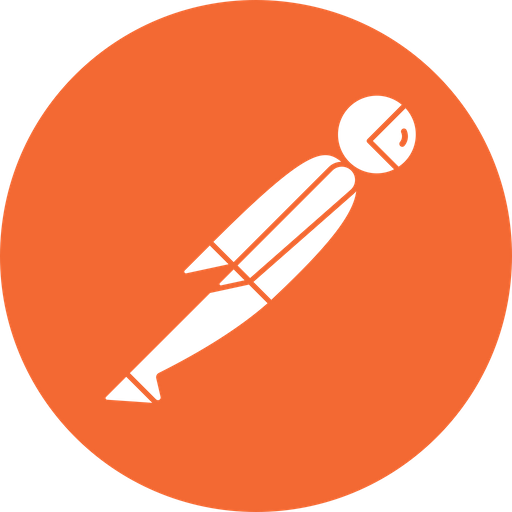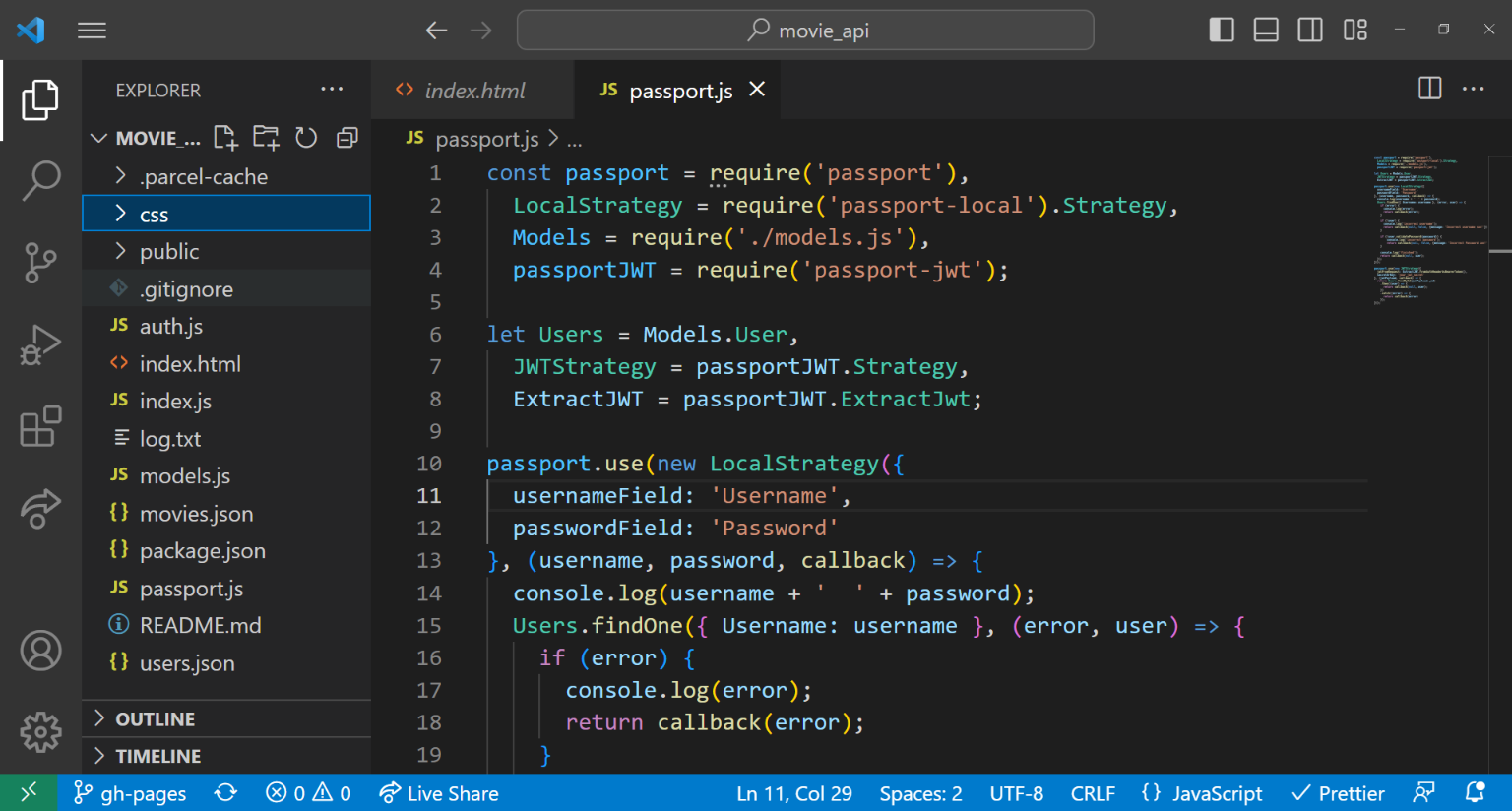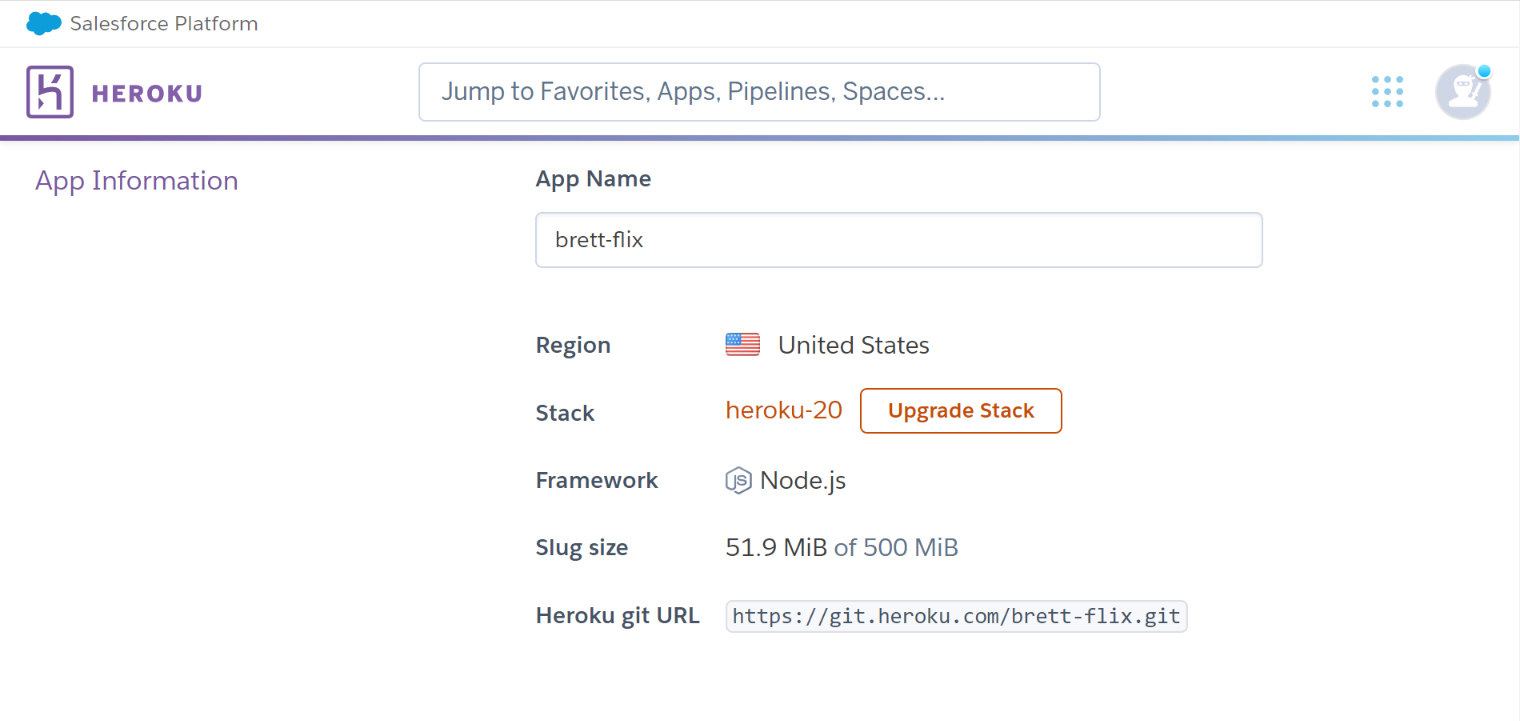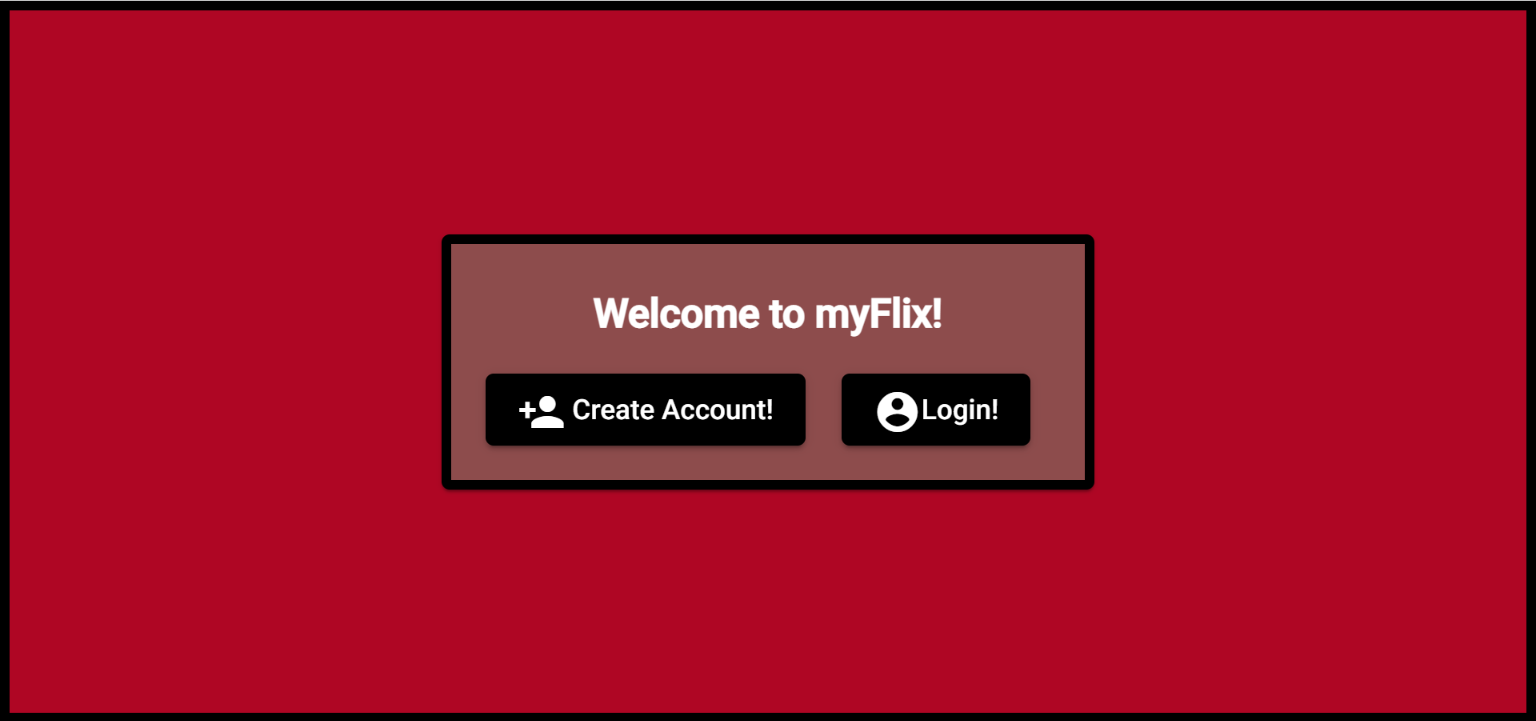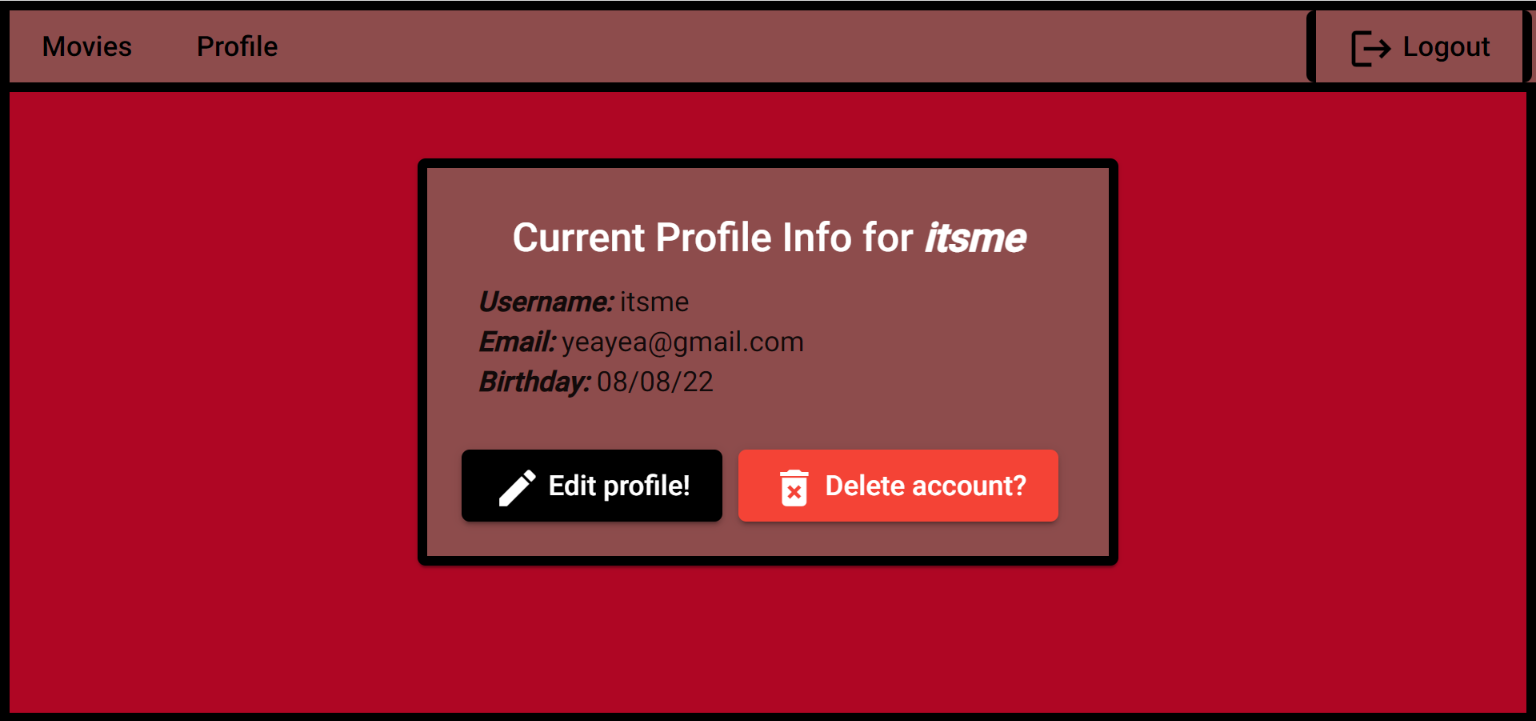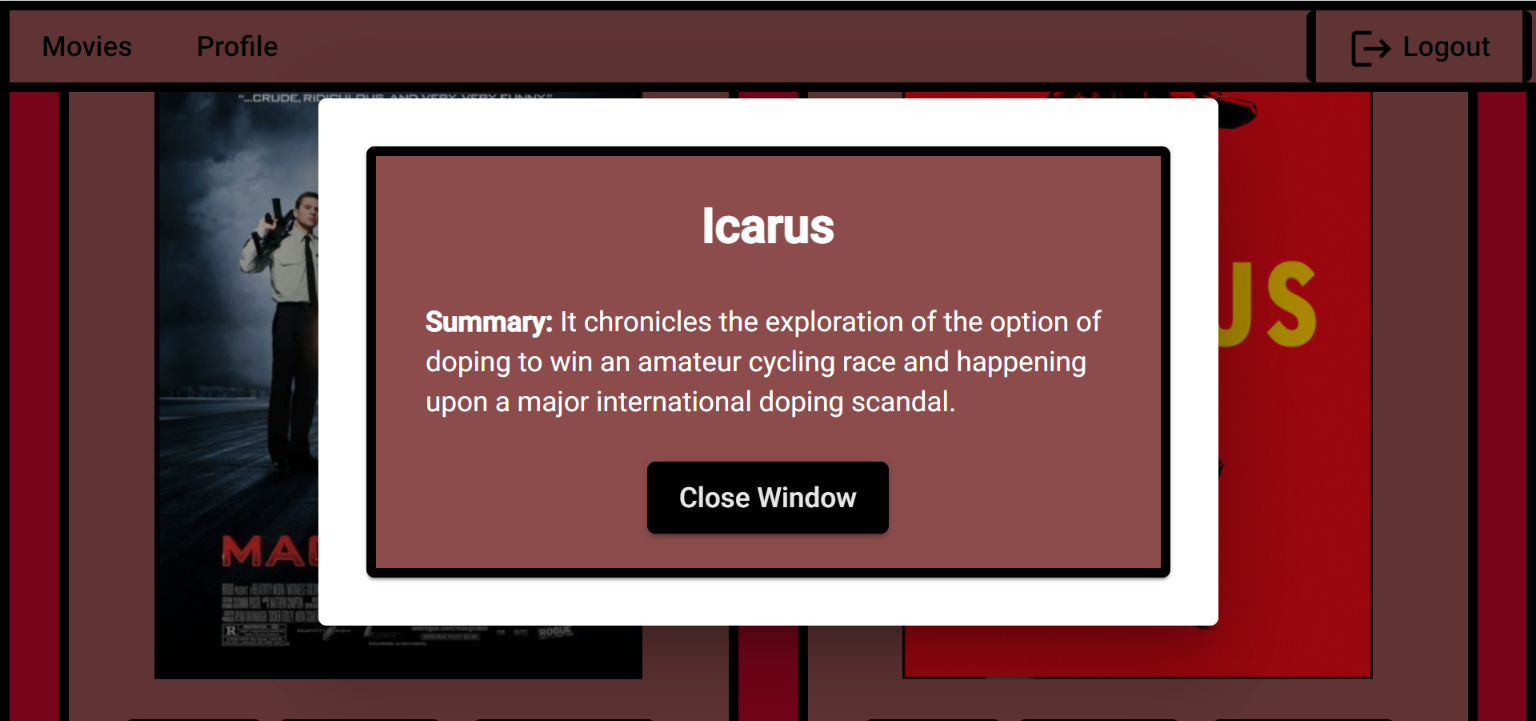Overview
This "BrettFlix" project is a full-stack application built from the ground up using the MEAN (Mongo, Express, Angular, Node) tech stack.
Purpose and Context
This project allows users to register/login and view a collection of movies, favorite them, view more information about them such as director/genre info,
and make changes to their profile, including deleting it. The application is somewhat similar to websites such as "IMDB" and was completed as part of my Career Foundry course in Full-Stack Web Development.
Objective
The goal for this project was to build out both the server-side & client-side of a full-stack project completely from scratch to add to my portfolio.
Duration
From start to finish between the server-side, client-side, and documentation this project took me about 3 months to complete.
Credits
My role was the lead developer on this project with the aid of my CareerFoundry Tutor and Mentor.
The project was built with Node.js, Express, MongoDb, Postman, the Angular framework, TypeScript (a new programming language for me at the time), and the Angular Material UI component library.
At this point, I deployed my app to Heroku, uploaded my database to MongoDB, and connected the 2, completing my back-end.